728x90
반응형
1. 개요
|
제목
|
Assign Currency Types and Define Material Ledger Types
|
|
개요
설명
|
Use
In this step, you create material ledger types and assign currency types to them.
Activities
1. Choose New Entries and enter a 4-digit ID as the ML Type.
2. To assign currency types, choose Define individual characteristics. The currency type for the company code currency is required. You can add additional currency types.
3. Go back to the main screen and save your changes.
Further notes
Before converting data for production startup, make sure that the currency settings in Financial Accounting and in the Material Ledger are correct. You cannot change the currencies, currency types and material ledger types after production startup.
In Customizing for Financial Accounting, you can display the currency types that belong to a certain company code.
Define Settings for Ledgers and Currency Types.
In the currency and valuation profile, you can display the currency types that belong to a particular controlling area.
Maintain Currency and Valuation Profile.
|
|
선행
요건
|
|
2. 접속 경로
|
Path
|
IMG > Controlling > Product Cost Controlling >Assign Currency Types and Define Material Ledger Types
|
|
T-code
|
OMX2
|
3. Configuration Description
타모듈에서 조직구조 및 조직구조 지정 등이 끝나게 되면, CO모듈에서는 Material Ledger 를 활성화를 해야 합니다. 활성화하기 전에 Material Ledger Type 을 정의하고, Currency Type 을 연결해 줍니다.
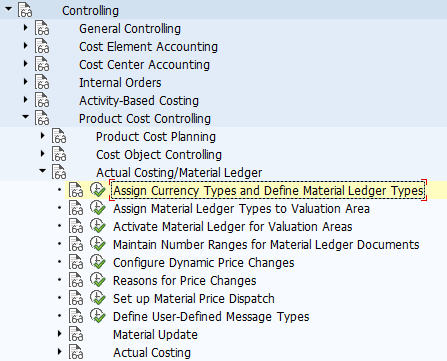
이에 대한 Document 를 보면 하기와 같이 나와 있습니다.
ML Type 으로 4자리 ID를 지정하고, Currency Type 에 지정하라고 되어 있습니다.
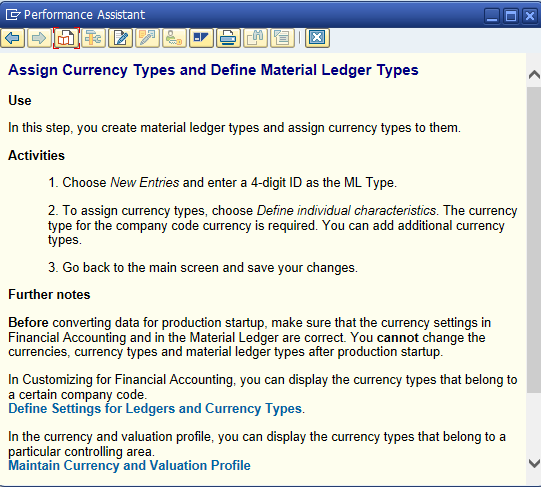
"New Entries"를 눌러 하기와 같이 "Z000"이라는 ML Type 을 만들어 줍니다.
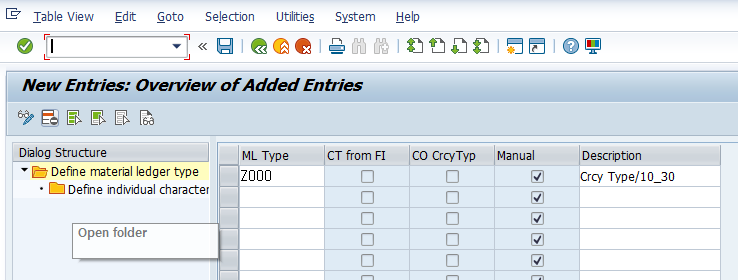
그리고, ML Type "Z000"을 선택한 상황에서 "Define individual charateristics"를 더블클릭합니다.
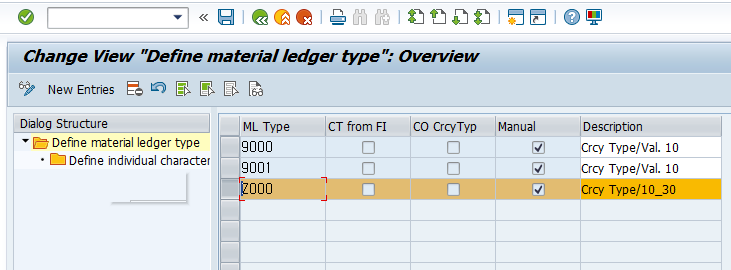
아래와 같이 Currency Type 10 - Company Code Currency, 30 - Group currency 를
모두 지정합니다.
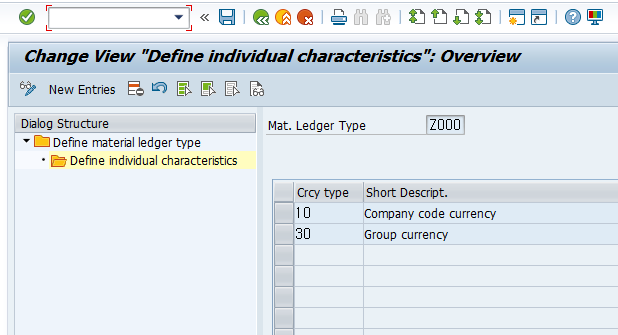
4. Additional Explanation
1) 이 작업이 끝나고 나서 Plant 와 Company Code 를 연결하는 작업으로 넘어갑니다.
|
Path
|
IMG > Controlling > Product Cost Controlling > Activate Material Ledger for Valuation Areas
|
|
T-code
|
OMX1
|
5. Related Transactions
1) T-code : CKMSTART (Production startup for material ledger)
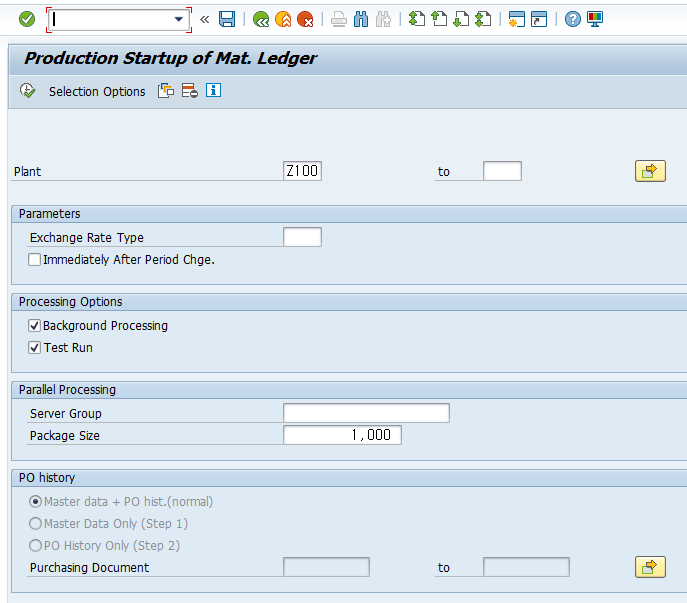
#S4HANA
#Configuration
#OMX1
#OMX2
#CKMSTART
#Currency_Type
#Material_Ledger_Type
728x90
반응형
'프로젝트' 카테고리의 다른 글
| [IMG] Define Translation Ratios for Currency Translation (0) | 2022.06.07 |
|---|---|
| [IMG] Define, copy, delete, check plant (0) | 2022.06.07 |
| S/4HANA 에서 Statistical Cost Element 생성하기 (0) | 2022.06.01 |
| 프로젝트 팀 구성을 바꾸고 싶어요 (0) | 2022.05.06 |
| 프로젝트는 콩쿨과 같습니다 (0) | 2022.04.23 |



