1. 개요
|
제목
|
Define Translation Ratios for Currency Translation
|
|
개요
설명
|
In this activity, you enter the translation ratios for currency translation for each exchange rate type and currency pair. You also specify whether you want to use an alternative exchange rate type for specific currency pairs.
Example
As of 01/01/1999, the exchange rate for DEM to FRF will be calculated via EUR. To translate amounts enter:
•01/01/1999 in the Valid from field
•The exchange rate type under which the exchange rates of the European national currencies are stored in the Alt. ERT field
|
|
선행
요건
|
|
2. 접속 경로
|
Path
|
IMG > SAP Netweaver > General settings > Currencies > Define Translation Ratios for Currency Translations
|
|
T-code
|
OBBS
|
3. Configuration Description
환산을 위한 환산율을 정의하는 곳입니다. SAP에서 기본적으로 Standard Ratio 를 제공하고 일반적으로
거의 그대로 사용합니다.
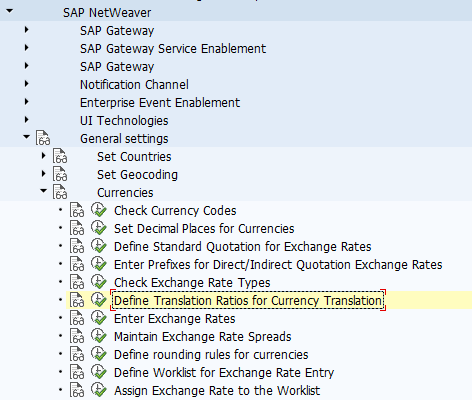
하기와 같이 환산율 변경 시에 원치 않는 불일치성이 발생할 수 있다고 경고를 합니다.
환산율을 조회하거나 변경하고 싶다면 "Yes"를 하고 진행합니다.
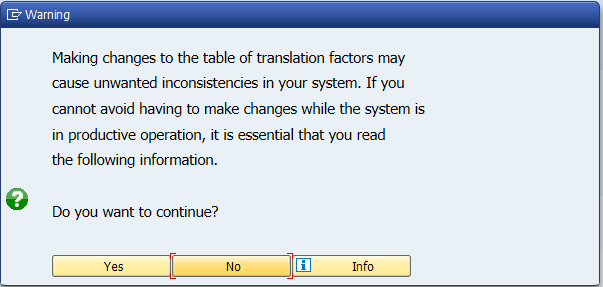
|
Field Name
|
Description
|
User Action and Values
|
|
ExRt
|
환율유형
|
|
|
From
|
소스통화
|
|
|
To
|
대상통화
|
|
|
Valid from
|
유효일자
|
|
|
Ratio(from)
|
비율(소스통화)
|
|
|
Ratio(to)
|
비율(대체통화)
|
|
|
Alt. ERP
|
대체환율유형
|
|
"New Entry"를 누르게 되면 아래와 같이 Blank 화면이 나오는데 아마도 별도로 정의할 일이 없을 것으로 예상합니다.
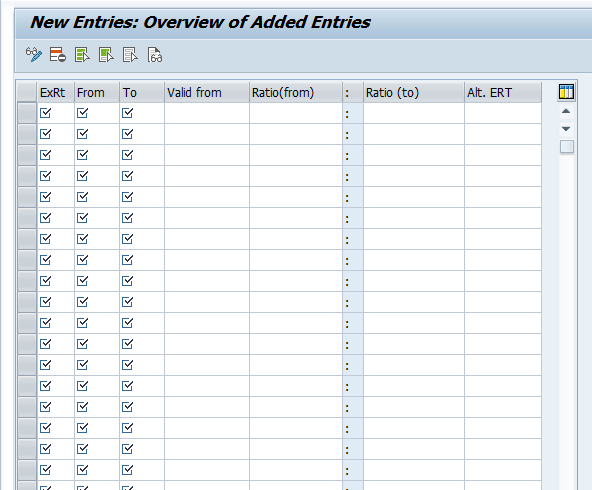
Alt. ERT 에 대한 설명은 하기 팝업를 참고하시면 됩니다.
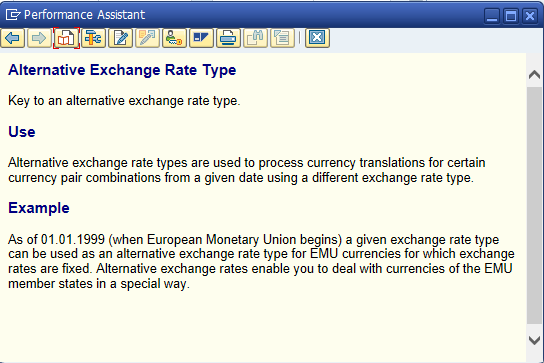
4. Additional Explanation
1) 국제표준으로 정해진 환산율을 기본적으로 SAP에 등록되어 있기 때문에 확인만 하면 됩니다.
2) 만약 새로운 환율타입(Exchange Rate Type)을 정의한다면 이 부분까지 추가 정의를 해야 합니다.
5. Related Transactions
1) OB08 - Enter Exchange Rates
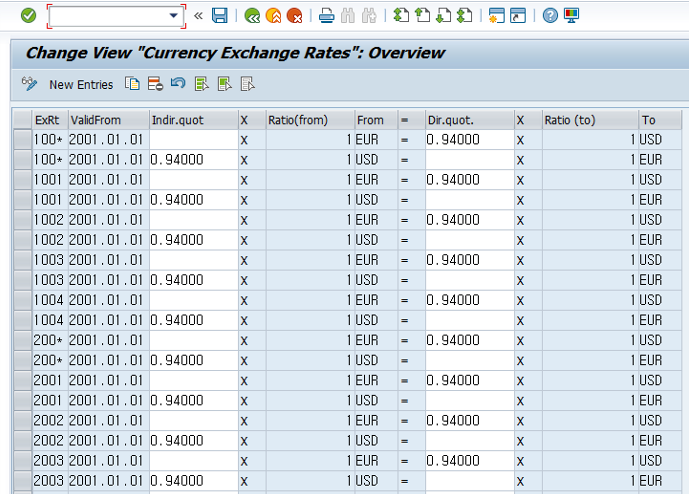
6. Tips and Issues
1) EURO 환율유형 적용하기 위한 Setup 이 추가적으로 필요합니다.
하기의 블로그에서 확인해 보세요.
https://gluestick.tistory.com/136
EURO 환율유형 관련 Message no. VH777 오류 해결 조치
프로젝트 초기에 Baseline Configuration 진행 시에 물류 쪽에서 EURO 환율 관련한 오류가 발생할 때가 있습니다. 1. 현상 SD 및 MM 에서 Order 생성 시 EURO 통화를 가지고 transaction 진행 시 하기와
gluestick.tistory.com
#S4HANA
#CurrencyTranslation
#OB08
#OBBS
#TraslationRatio
#Configuration
#ExchageRateType
'프로젝트' 카테고리의 다른 글
| [IMG] Define Standard Quotation for Exchange Rates (0) | 2022.06.07 |
|---|---|
| EURO 환율유형 관련 Message no. VH777 오류 해결 조치 (0) | 2022.06.07 |
| [IMG] Define, copy, delete, check plant (0) | 2022.06.07 |
| [IMG] Assign Currency Types and Define Material Ledger Types (0) | 2022.06.07 |
| S/4HANA 에서 Statistical Cost Element 생성하기 (0) | 2022.06.01 |



