728x90
반응형
1. 현상
S/4HANA 에서 LSMW 를 활용하여 G/L Account 를 업로드 하다가 에러가 발생했습니다.
message no.SG817 "FI_COPY_COMPANY_CODE_DATA_FOR_GENERAL_LEDGER"

순서대로 LSMW 를 진행하다가 "Create Batch Input Session"을 수행합니다.

Check File Only 를 체크 해체하고 Updated Run 을 수행합니다.

그러면 하기와 같은 에러가 발생해서 더 이상 진행할 수가 없습니다.

반응형
2. 해결책
T-code : FILE 을 실행합니다.
Logical File "FI_COPY_COMPANY_CODE_DATA_FOR_GENERAL_LEDGER"을 찾아서
해당 Logical File 의 Phsical File 과 Data Format 을 수정합니다.

Phsical file 을 LSMW 의 File Path name 으로 바꾸고, Data format 을 "ASC"로 변경하여 저장합니다,
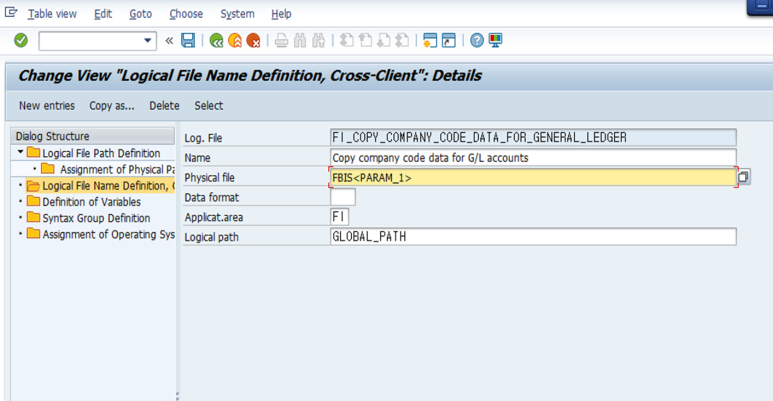
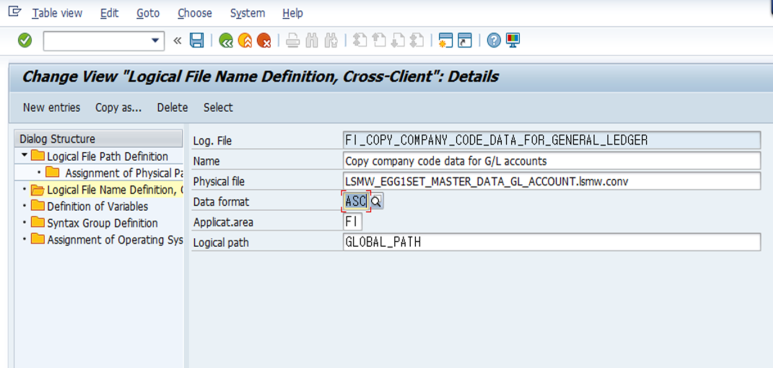
이런 식으로 조치를 하고 나서 LSMW 를 다시 진행하면 정상적으로 G/L Account 를 업로드할 수 있습니다.
728x90
반응형
'만능목공풀 > SAP Project' 카테고리의 다른 글
| 완전한 휴식이 필요합니다 (1) | 2024.02.07 |
|---|---|
| 너무 잘 하려고 애쓰지 말 것 (1) | 2024.02.07 |
| [IMG] Insert Regions (0) | 2023.12.17 |
| [IMG] Maintain Company Codes for Materials Management (0) | 2023.12.17 |
| [IMG] Define Tax Accounts (1) | 2023.12.17 |



