S/4HANA 에서는 기존의 많은 테이블들이 View 로 전환이 되었습니다.
ACDOCA 라는 통합원장으로 데이타가 일원화되었지만, 기존 프로그램과 연결되어 있는 테이블들을 삭제하지 않고 View 라는 형태로 전환을 시키면서 프로그램 구동상의 연속성을 유지할 수 있도록 하였습니다.
이에 대해서 View 인지 Table 인지 구분하는 방법에 대해서 정리하였습니다.
한가지 예로 고정자산의 헤더 테이블인 "ANEK"를 예로 들어보겠습니다.
T-code : SE11

하기와 같이 Trasparent Table 이라고 확인이 됩니다. 하지만 정말 Table 인지 체크하려면
추가적인 확인이 필요합니다.

Extras > Replacement Object 를 확인해보면

ANEK 테이블의 Replacement Object 는 FAA_ANEK 로 확인이 됩니다.
일반적으로 Replacement Object 가 존재한다는 의미는 View 형태로 전환되었다고 보면 됩니다.

이를 T-code : SE11 에서 View 에서 "FAA_ANEK"를 조회 해봅니다.

Compatibility View 라는 것을 확인할 수 있고, Source Code 에 블라블라 수많은 Coding 이 되어 있습니다.
즉 ANEK 은 S/4HANA 에서 View 로 전환이 되었고, View 이기 때문에 데이터를 자체적으로
저장을 하지 않습니다.


위와 같이 Source Code 상의 로직에 의해서 데이터를 추출하여 보여주고 있는 것입니다.
이번에는 회계전표의 헤더 테이블은 BKPF 를 확인해보겠습니다.
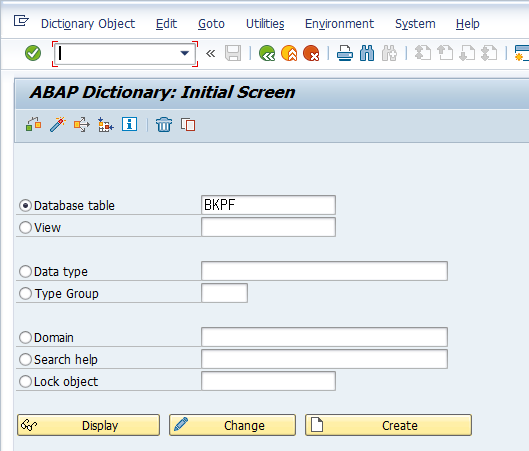
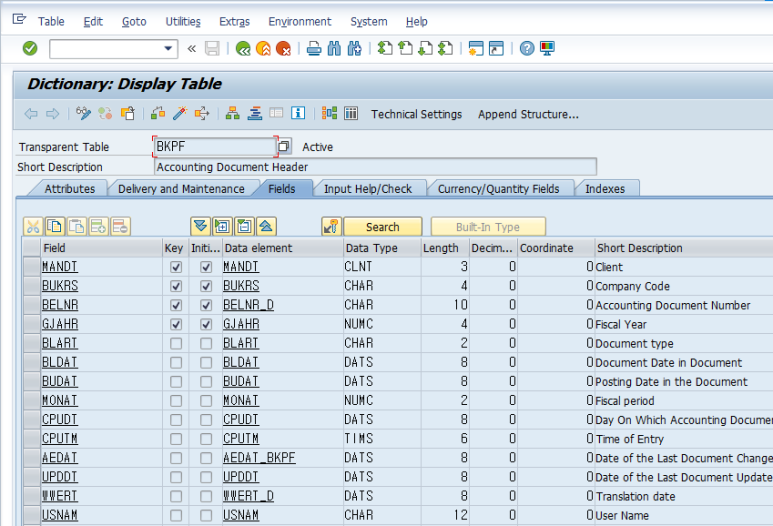
Extras > Replacement Object 를 확인하면 Replacement Object 가 공란으로 나옵니다.
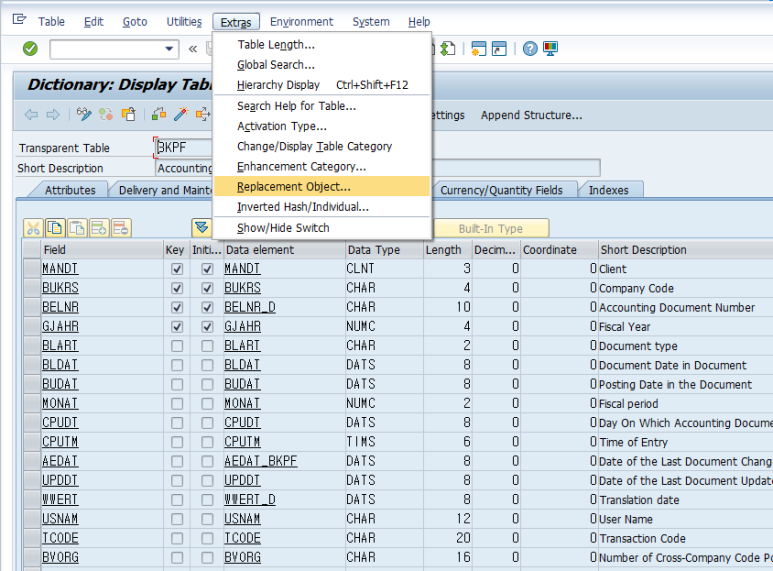
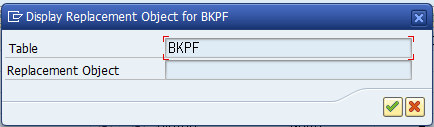
이는 View 로 전환되지 않고, 기존과 동일하게 Table 로 존재하고 있다고 보시면 됩니다.
T-code : SE16 에서 BKPF 를 조회하면 데이터가 하기와 같이 조회됩니다.
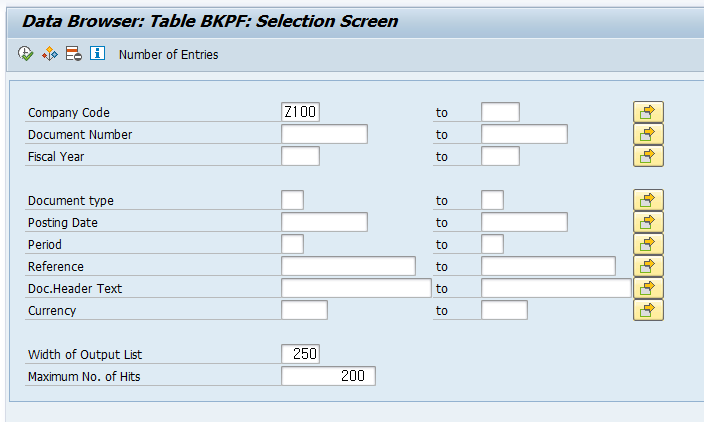
이는 BKPF라는 테이블에 저장된 Data 를 그대로 가져와서 보여주는 것입니다.
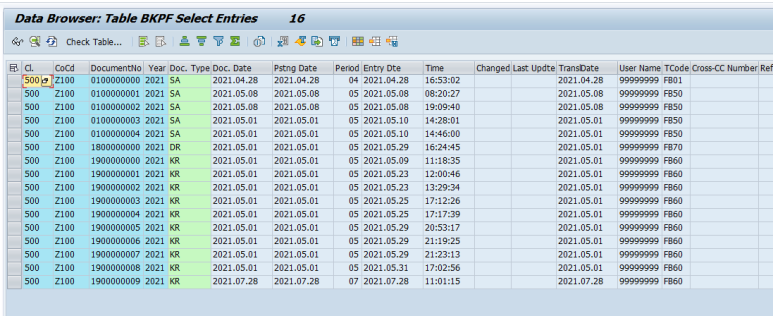
'만능목공풀 > SAP Project' 카테고리의 다른 글
| [Tip] 프린터 페이지 설정 기본값으로 변경 방법 (SAP) (0) | 2023.08.23 |
|---|---|
| [Integration] Business Area 결정 로직 총정리 (0) | 2023.08.23 |
| [Tip] 고정자산 마스터 대량변경 (Mass Change) 방법 (0) | 2023.08.23 |
| 미착 Migration 위한 최상의 방법 (Open PO) (0) | 2023.08.23 |
| [Tip] Drill-down Report 와 Report Painter 동기화 방법 (0) | 2023.08.23 |



