Drill-down Report 는 SAP Standard 에서 제공하는 레포팅 툴로 재무회계나 관리회계에서 활용도가 높습니다.
Drill-down Report 를 구성하면 분석 관점으로 활용할 수 있는 Characteristic 이 정해져 있습니다.
Report 를 만들다보면 이 부분이 조금 아쉬울 때가 있습니다.
이를 위해서 Charatersitic 를 추가하는 방법을 정리해습니다.
1. Requirement
1) Drill-Down Report 에는 Performance 이슈로 인해 분석을 위한 Charateristic 이 제한되어 있습니다.
2) 기본적으로 Charateritic List 에 필드를 보여주지만, 해당 리스트에 없는 항목을 추가하기 위해서는 절차가 필요합니다.
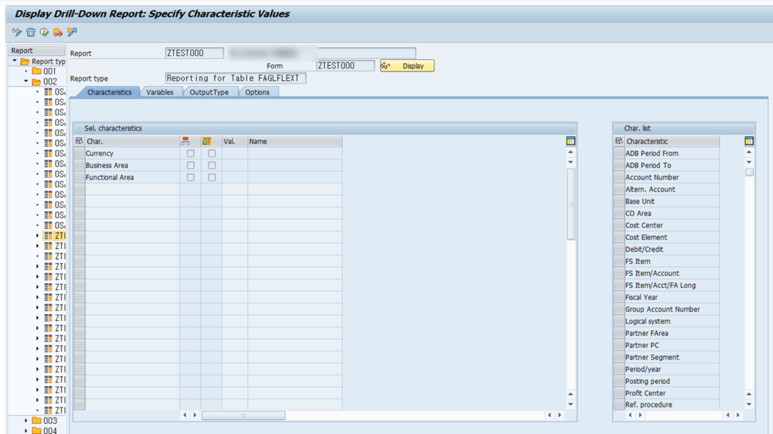
2. 관련 Notes
2346840 - Actual Drilldown Reporting: Some standard and customer defined ACDOCA fields are not supported
3. 절차 요약
|
Seq
|
절차
|
내용
|
|
|
1
|
ACDOCS 구조에 Structure 추가
|
Append Structure 로 Custom Field 추가
|
|
|
2
|
FAGLPLEXS 구조에 Structure 추가
|
Append Structure 로 Custom Field 추가
|
|
|
3
|
Field Catalog 체크
|
TKAF
|
|
|
4
|
RGUCREP2 프로그램 실행
|
T-code : SE38
|
|
|
5
|
Output 확인
|
|
T-code :FGI3
|
-----------------------------------[ 세 부 절 차 ] ---------------------------------------------------------------------
1. ACDOCS 구조에 Append Structure 로 Custom Field 추가 (ZZACDOCS)
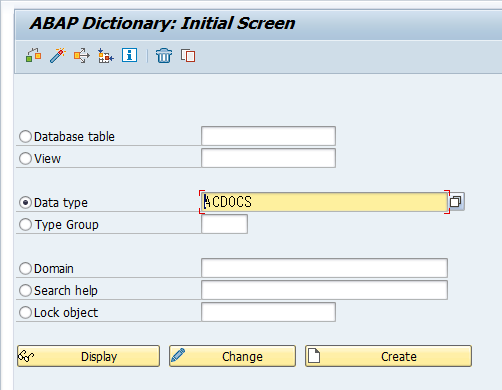
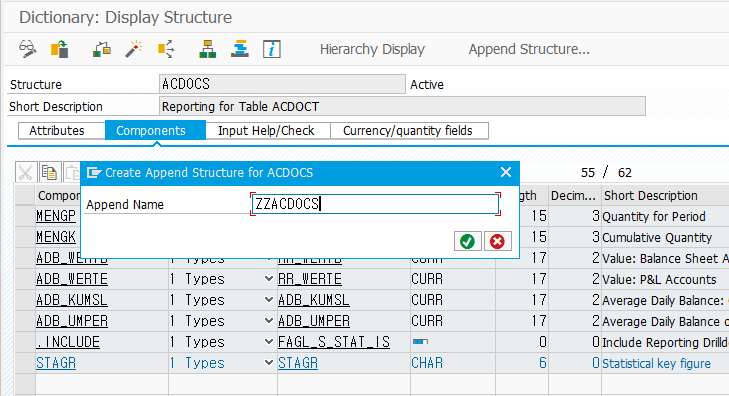
- 상기와 같이 ABAB Dictionary 에서 Structure "ZZACDOCS" 를 추가합니다.
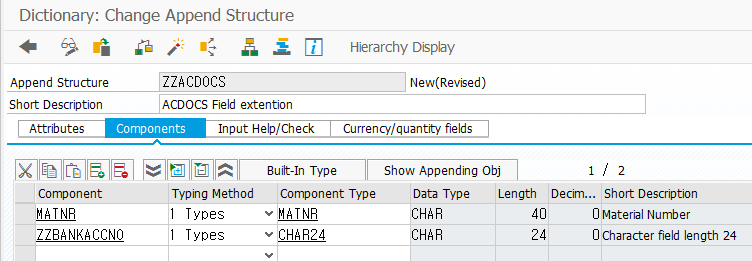
- MATNR, ZZBANKACCNO 두개의 필드를 위와 같이 추가합니다.
- 추가된 이후에 Components 를 확인하면 하기와 같이 반영되어 있습니다.
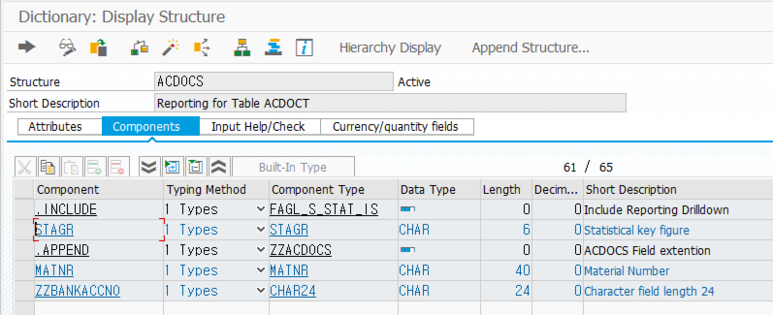
2. FAGLPLEXS 구조에 Append Structure 로 Custom Field 추가 (ZZFAGLFLES)
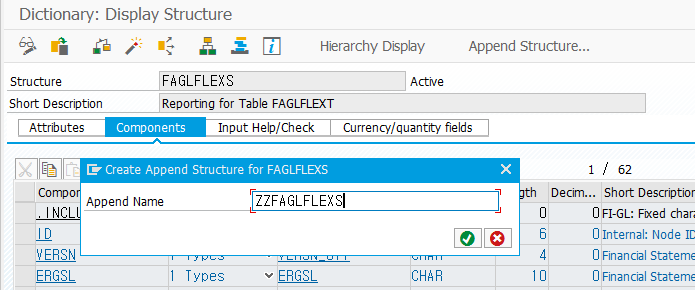
- FAGLPLEXS 에 ZZFAGLFLEXS 와 같은 Structure 를 추가합니다.
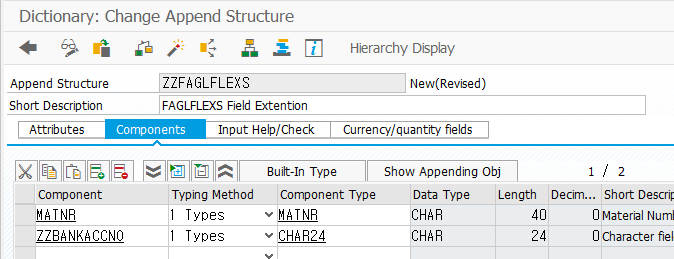
- 역시 ACDOCS 와 동일하게 MATNR, ZZBANKACCNO 2개의 필드를 추가합니다.
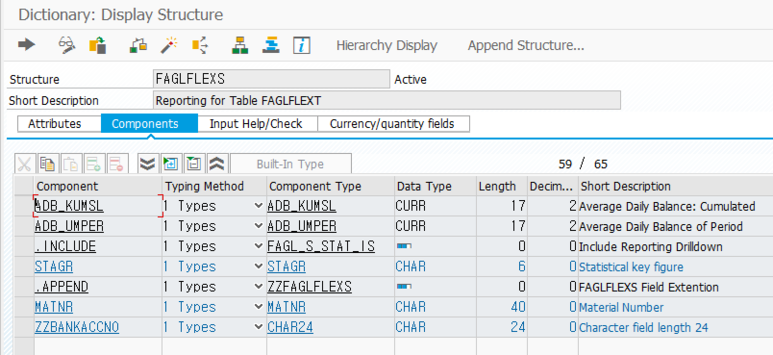
3. Field Catalog 확인 (TKAF)
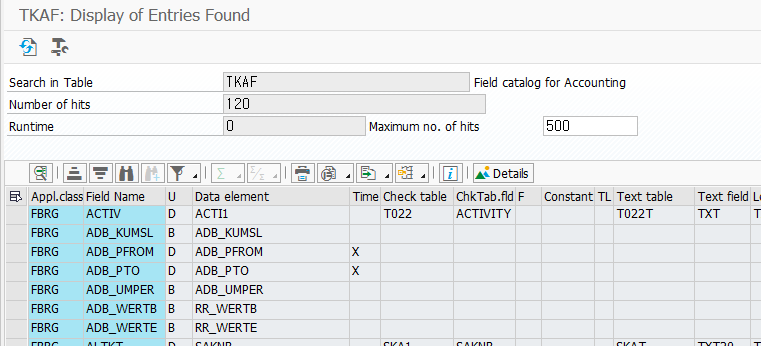
- TABLE "TKAF" 에서 Field Catalog 를 확인합니다.
- 이 부분은 Drill-Down Report 와 같은 Standard Report 에서 분석을 위한 Characteristic 을 관리하는 테이블입니다.
- 상기 테이블에 강제로 필드를 추가하면 덤프가 발생하기 때문에, 절차대로 진행하시는 게 좋습니다.
4. RGUCREP2 Program 실행하며 Characteristic 추가
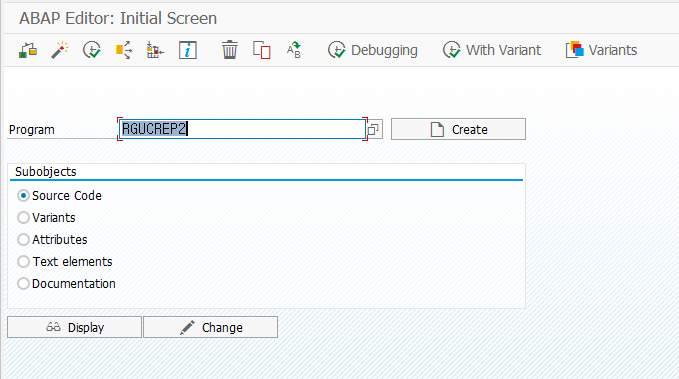
- T-code : SE38 에서 프로그램 RGUCREP2 를 실행합니다.
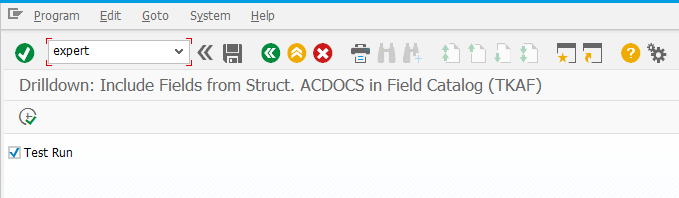
- Commpand 창에 "expert" 를 입력해야 하기와 같이 Overwrite 버튼이 나타납니다.
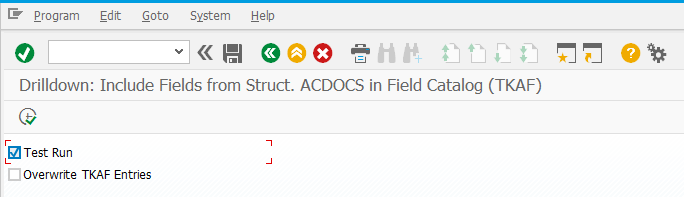
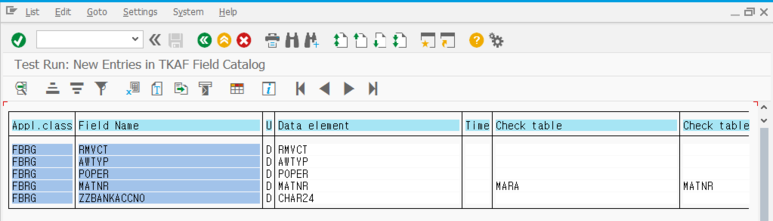
- Test Run 을 언체크하고, Overwite TKAF Entries 를 체크하고 실행합니다.
- 실행하면 Structure 에 추가된 두개의 필드가 Fied Catalog (TKAF) 에 추가로 업데이트가 됩니다.
5. Output 확인 (T-code : FGI3)
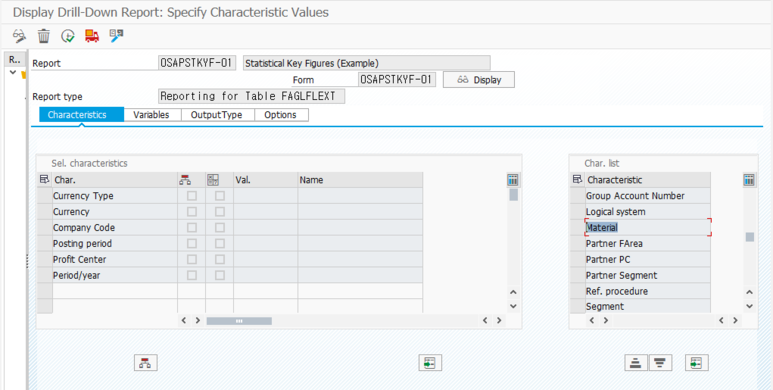
- Drill-Down Report 조회 (T-code : FGI3)하면 우측의 Characteristic List 에 추가로 반영되었음을
확인할 수 있습니다.
'프로젝트' 카테고리의 다른 글
| 감가상각 수행 시 Message no. KI235 해결조치 (0) | 2022.03.23 |
|---|---|
| 자산마스터 생성 시 에러 Message no. AY159 해결조치 (0) | 2022.03.23 |
| 물류거래 있는 경우 Reset Transaction Data (OBR1) Message no. FINS_ML_START013 (0) | 2022.03.23 |
| Reset Transaction Data (OBR1) (0) | 2022.03.23 |
| 고정자산 관련 임시계정 총정리 (S/4HANA) (1) | 2022.03.23 |



