1. 개요
|
제목
|
Define Tax Accounts
|
|
개요
설명
|
In this activity, you specify the accounts to which the different tax types are to be posted. The system determines these accounts for automatic postings.
Activities
Define the tax accounts.
Notes for the transport of tax accounts
When you transport tax codes between different systems or clients, no tax accounts are transported.
Adjust the tax accounts in the source and target system (or source and target client) manually.
|
|
선행
요건
|
|
2. 접속 경로
|
Path
|
IMG > Financial Accounting > Financial Accounting Global Settings >Tax on Sales/Purchases > Posting > Define Tax Accounts
|
|
T-code
|
OB40
|
3. Configuration Description
다음은 부가가치세(VAT)에 대한 전기를 위해 부가세 관련 계정과목코드를 지정하는 경로입니다. 일반적으로 Account key 에 해당하는 MWS (output vat 계정), VST (Input vat 계정) 에 계정과목코드를 지정하게 됩니다.
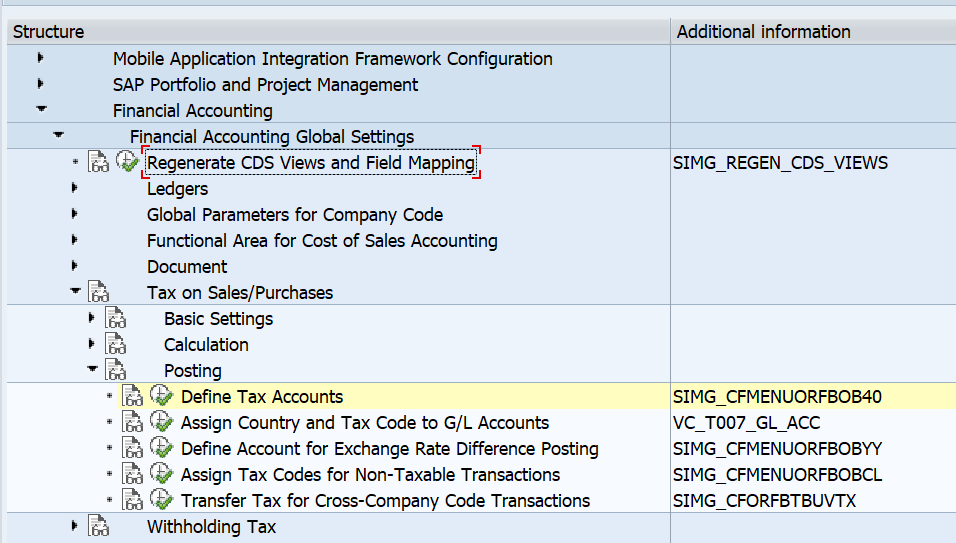
이에 대한 Document 를 보면 하기와 같이 나와 있습니다.
Tax code 를 타 클라이언트로 전송할때 Tax Account 는 넘어가지 않으므로 매뉴얼로 처리하라는 내용이네요.
그다지 중요하지 않습니다.
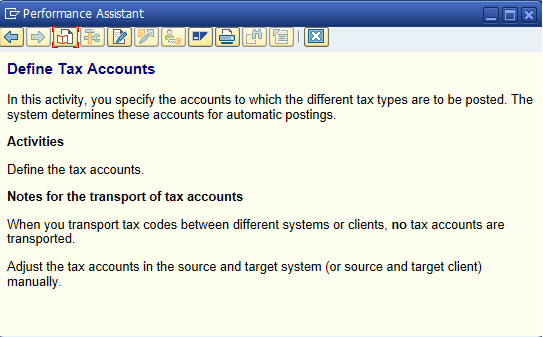
Trs (Transaction) 에서 MWS 를 선택하고, 좌측의 Rules 를 더블클릭합니다.
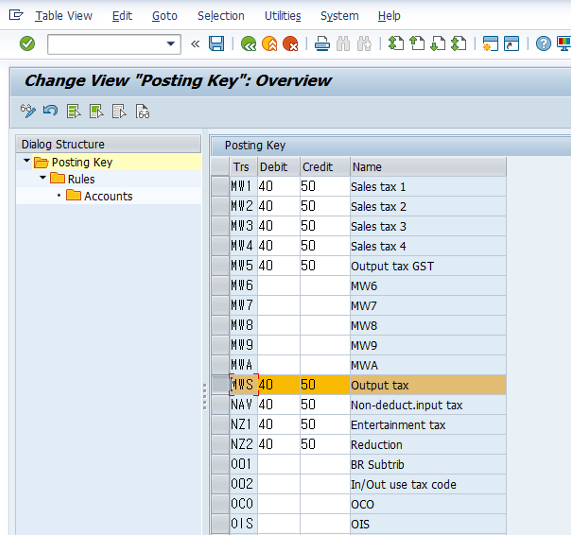
"New Entries"을 눌러서 Chart of Account 를 추가합니다. 예시에서는 CoA Z100을
추가했습니다.
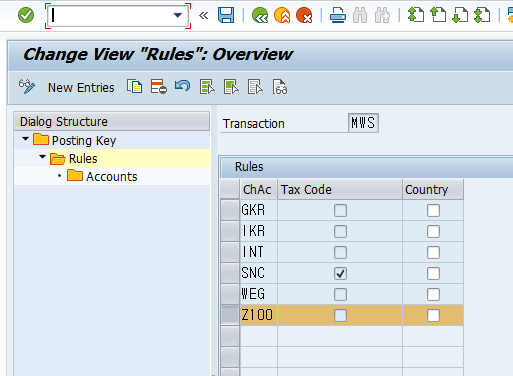
Accounts 를 더블 클릭하여 Output VAT 계정에 해당하는 "21090510" 을 지정합니다.
Ctr(Country) 부분을 Blank 로 하는 의미는 Country 에 상관없이 동일하게 하나의 계정과목을 적용하겠다는 뜻입니다.
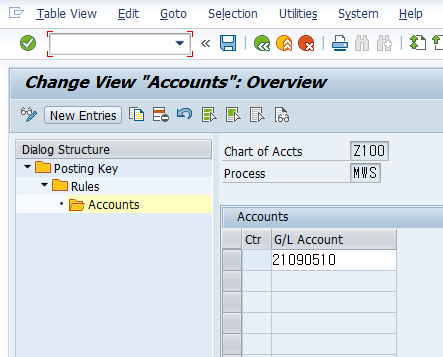
이와 유사한 방법으로 Transaction VST (input vat) 도 진행합니다.
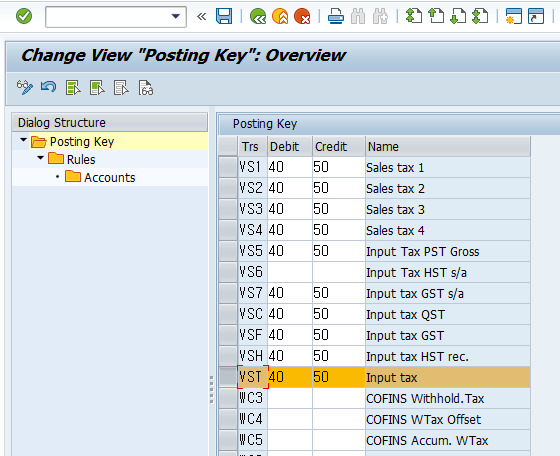
하기와 같이 Accounts 에 Input VAT 계정인 "11014510"을 연결합니다.
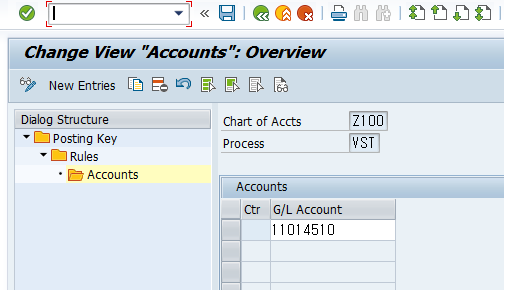
4. Additional Explanation
1) 이 작업을 하기 전에 CoA (계정과목코드)는 사전에 생성되어 있어야 합니다.
2) Tax Account 가 저장되는 Table 은 "T030K" 입니다.
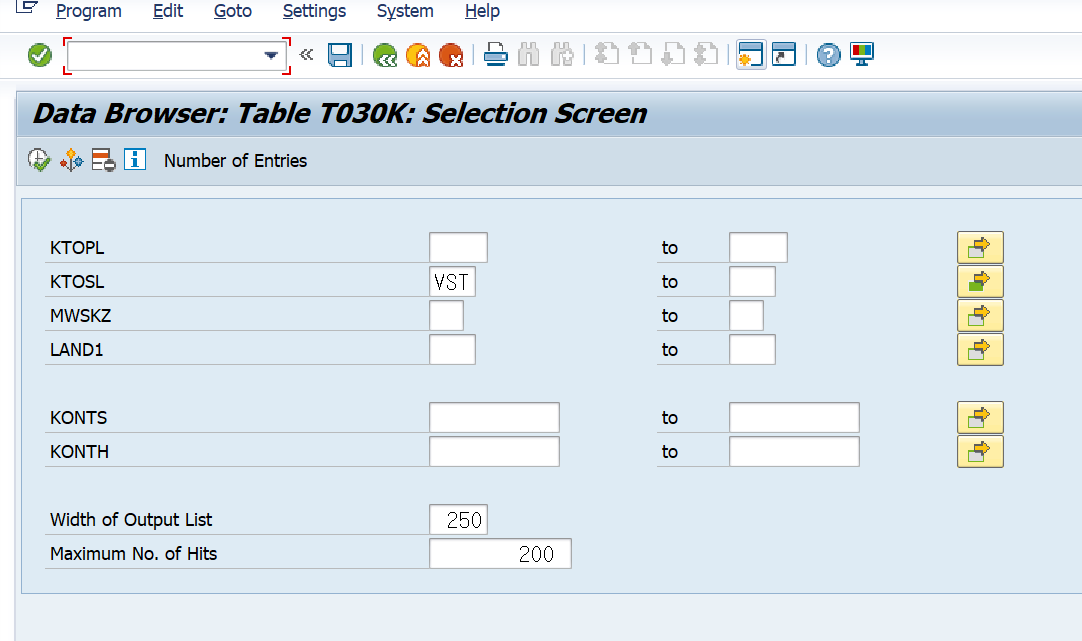
5. Related Master Data
1) T-code : FS00 - G/L Account Centrally
Input & output VAT 계정과목코드는 생성 시에 Tax Category 를 "<", ">" 으로 각각
입력해야 합니다.
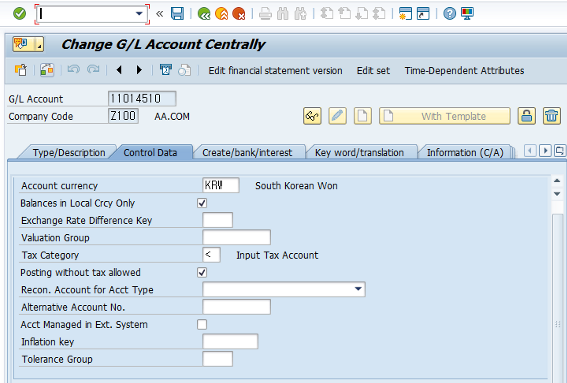
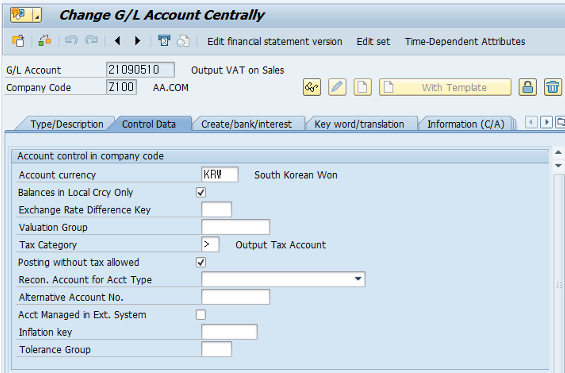
6. Tips and Issues
없음
'만능목공풀 > SAP Project' 카테고리의 다른 글
| [IMG] Insert Regions (0) | 2023.12.17 |
|---|---|
| [IMG] Maintain Company Codes for Materials Management (0) | 2023.12.17 |
| [IMG] Define Technical Clearing Account for Integrated Asset Acquisition (0) | 2023.12.17 |
| [Key Data] Depreciation Key (감가상각키) (0) | 2023.12.17 |
| [IMG] Specify Offsetting Account for Legacy Data Transfer (1) | 2023.12.17 |



