만능목공풀/SAP Project
[IMG] Maintain Company Codes for Materials Management
만능목공풀
2023. 12. 17. 20:53
728x90
반응형
1. 개요
|
제목
|
Maintain Company Codes for Materials Management
|
|
개요
설명
|
In this IMG activity, you maintain your company codes. There are two situations in which you do this:
•When setting up company codes for materials management
•When changing the Allow backposting or Disallow backposting indicators
To create a material master record, the control record must exist for the company code for which you want to create your master record.
To set up a company code, enter the current period here. Alternatively, you can do this with the period closing program.
Note
To initialize company codes during productive operation, you have to use the period closing program.
|
|
선행
요건
|
|
2. 접속 경로
|
Path
|
IMG > Logistics - General > Material Master > Basic Settings > Maintain Company Codes for Material Management
|
|
T-code
|
OMSY
|
3. Configuration Description
MM모듈에서 초반 조직구조 작업을 마치고, 물류기간에 대해서 초기 기간 설정을 해주어야 합니다. SAP에서 물류기간은 2개월만 오픈할 수 있기 때문에 그 초기 기간을 여기에서 정하게 됩니다.
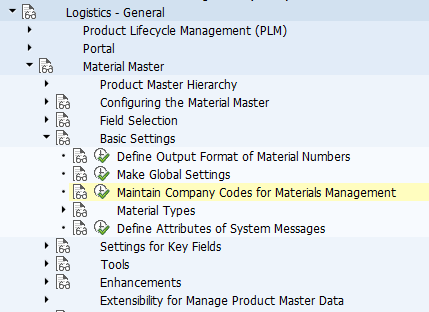
이에 대한 Document 를 보면 하기와 같습니다.
Transaction "MMPV - Close Period for Material Ledger Records"에서 진행할 수도 있다고 되어 있지만, 반드시 이곳에서 초기 기간 설정을 하시기 바랍니다.
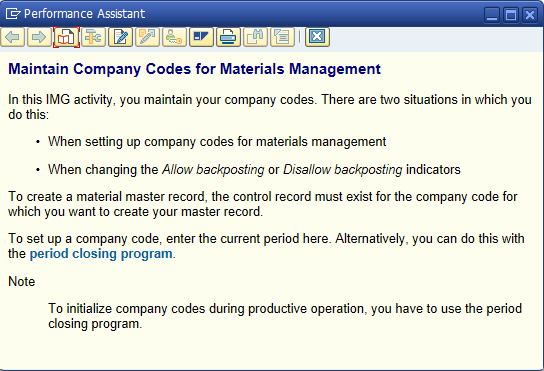
하기와 같이 초기 연도, 초기 기간(월)에 대해서 입력하고, "Save"를 합니다.
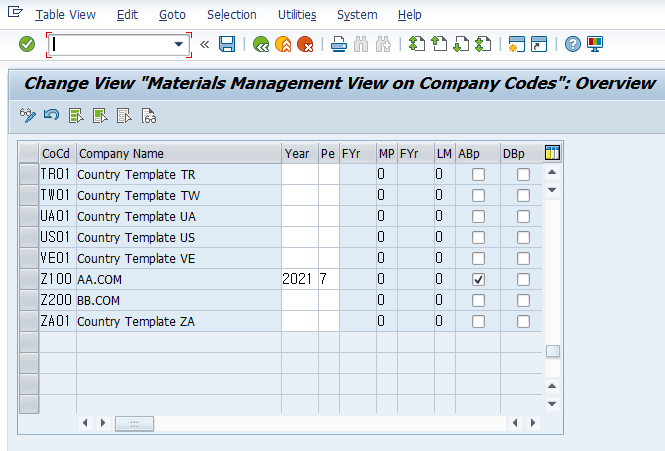
그럼 하기와 같이 당월, 전월, 그리고 전년도 12월 기간이 저장됩니다.
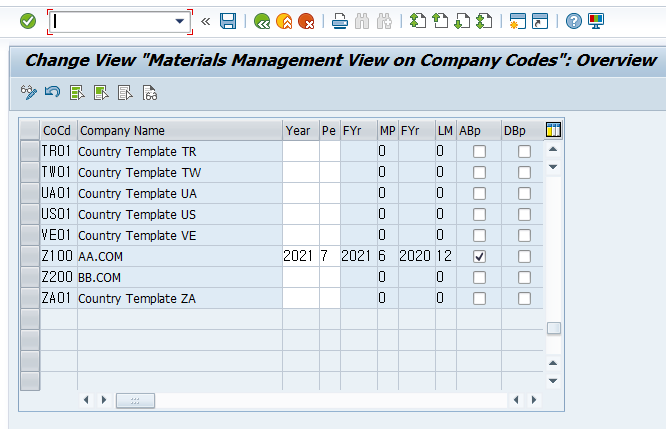
.
4. Additional Explanation
1) CO모듈에서 Material Ledger 활성화를 하기 전에 물류 기간에 대해서 반드시 먼저 작업해야 합니다.
2) "MMRV - Allow Posting to Previous Period" 에서 물류 기간을 조회해 봅니다.
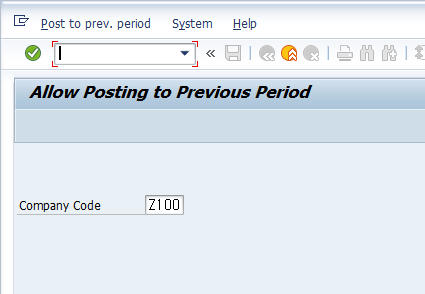
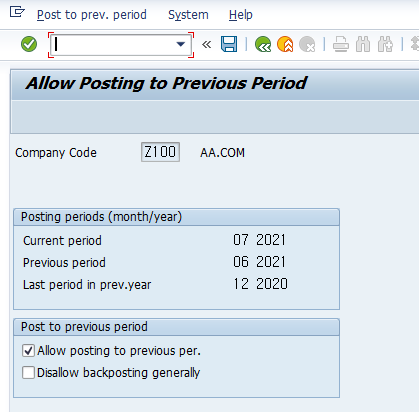
5. Related Transactions
1) MMPV - Close Period for Material Ledger Records
2) MMRV - Allow Posting to Previous Period
3) CKMSTART - Production Startup for Material Ledger
반응형
6. Tips and Issues
없음
728x90
반응형